This article is part of the CakeDC Advent Calendar 2024 (December 23rd 2024)
Scott Wlaschin, a well known figure in the functional programming community, introduced the Railway Oriented Programming (ROP) pattern in his presentations and blog posts. His innovative approach to error handling has revolutionized how developers think about managing failures in their applications. Drawing inspiration from railway switches and tracks, Wlaschin created a metaphor that makes complex functional programming concepts more accessible to mainstream developers.
The Two-Track Model
At its core, Railway Oriented Programming visualizes data flow as a railway system with two parallel tracks: the success track and the failure track. This metaphor provides an elegant way to understand how data moves through an application while handling both successful operations and errors. Unlike traditional error handling with try-catch blocks or null checks, ROP treats success and failure as equal citizens, each flowing along its own track. This approach eliminates the need for nested error checking and creates a more linear, maintainable flow of operations.
Understanding Track Combinations
The railway model introduces several types of functions based on how they handle inputs and outputs. The simplest is the one-track function (1-1), which operates only on successful values, similar to a straight railway track. These functions take a value and return a value, without any concept of failure.
Next, we have switch functions (1-2), which are like railway switches that can direct our train (data) onto either the success or failure track.
Finally, two-track functions (2-2) operate on both success and failure cases, similar to a railway section that handles trains on both tracks.
PHP Implementation
The PHP
Railway Programming library provides a robust implementation of these railway concepts through its Railway and Result classes. The Result class serves as our basic switch mechanism, while the Railway class provides the fluent interface for chaining operations. This implementation brings the elegance of functional programming's error handling to the PHP ecosystem, making it accessible to developers working with traditional object-oriented codebases.
Core Operations in Railway Programming
The
map operation transforms values on the success track without affecting the failure track. It's like having a maintenance station that only services trains on the success track, letting failed trains pass by untouched on the failure track. This operation is perfect for simple transformations that can't fail.
Conceptually, it accepts a 1-1 function and returns a 2-2 function.
The
lift operation transforms a regular one-track function into a switch function. Think of it as installing a safety system on a regular railway track - the function can now handle both success and failure cases. When we lift a function, we're essentially wrapping it in error handling capability, allowing it to participate in our two-track system. Conceptually, it accepts a 1-1 function and returns a 1-2 function.
The
bind operation is perhaps the most fundamental concept in ROP. It takes a switch function and adapts it to work with our two-track system. Imagine a railway junction where tracks can merge and split - bind ensures that success values continue on the success track while failures are automatically routed to the failure track. This operation is crucial for chaining multiple operations together while maintaining proper error handling.
Conceptually, it accepts a switch 1-2 function and returns a 2-2 function.
The
tee operation is like a railway observation post - it allows us to perform side effects (like logging or monitoring) without affecting the train's journey on either track. It's particularly useful for debugging or adding analytics without disrupting the main flow of operations. Conceptually, it is a dead function that bypass the success or failure track.
The
tryCatch acts as a special kind of switch that can catch derailments (exceptions) and route them to the failure track. It's essential for integrating traditional try-catch error handling into our railway system, making it compatible with existing code that might throw exceptions. Conceptually, it accepts a 1-1 function and convert it into a 1-2 function.
The
plus and
unite combinators are like complex railway junctions that can combine multiple tracks.
Plus allows parallel processing of two separate railways, combining their results according to custom rules, and conceptually it accepts two 1-2 functions and returns a 1-2 function.
The
unite joins two railways sequentially, taking the result of the second railway if the first one succeeds. It conceptually accepts two 1-2 functions and join them into a 1-2 function.
The
doubleMap operation is a special kind of switch function that can handle both success and failure cases. It's like having a maintenance station that can service trains on both tracks, allowing us to transform values on both tracks without affecting the other. Conceptually, it accepts a 1-1 function and returns a 2-2 function.
Result Monad
The
Result is a type that can be used to represent the result of a computation that can either succeed or fail. It is used for representing the computation in railway oriented programming flow.
Pattern matching
Pattern matching is a technique used to match the result of a computation against a set of patterns. It is used to extract the value of the result or handle the error case.
Pattern matching in PHP Railway implementation serves as the final resolver for the two-track system, providing a clean way to extract values from either the success or failure track. The
Railway::match method takes two callback functions: one for handling successful results and another for handling failures. This approach eliminates the need for manual checking of the Railway's state and provides a type-safe way to access the final values.
In practical PHP applications, pattern matching becomes useful when we need to transform our Railway result into concrete actions or responses. For instance, when working with web frameworks, we can use pattern matching to either return a success response with the processed data or handle errors by throwing exceptions or returning error messages. This is more elegant than traditional conditional statements because it forces us to handle both cases explicitly and keeps the success and failure handling code clearly separated.
Practical Implementation: Room Reservation System
Let's explore a practical implementation of Railway Oriented Programming through a hotel room reservation system that we described in the
Testing DCI with Behavior-Driven Development article. This example demonstrates how ROP can elegantly handle complex business processes with multiple potential failure points.
System Components
The reservation system consists of three main components:
- ReservationData Context
It acts as an immutable data container that holds all necessary information about a reservation, including room details, guest information, check-in/out dates, and various state data. The immutability is ensured through a
withState method that creates new instances when state changes are needed.
namespace App\Reservation;
use Cake\I18n\DateTime;
class ReservationData
{
public function __construct(
public readonly array $room,
public readonly array $primaryGuest,
public readonly array $additionalGuests,
public readonly DateTime $checkIn,
public readonly DateTime $checkOut,
private array $state = []
) {}
public function withState(string $key, mixed $value): self
{
$clone = clone $this;
$clone->state[$key] = $value;
return $clone;
}
public function getState(string $key): mixed
{
return $this->state[$key] ?? null;
}
}
- ReservationOperations
This class contains all the core business operations for the reservation process. Each operation is designed to work within the railway pattern, either returning successful results or failing gracefully. The operations include:
- Availability validation and price calculation
- Reservation creation in the database
- Email confirmation sending
- Loyalty points management
- Audit logging
namespace App\Reservation;
use Cake\Mailer\Mailer;
use ROP\Railway;
use Cake\ORM\TableRegistry;
class ReservationOperations
{
public static function validateAvailability(ReservationData $data): Railway
{
$reservationsTable = TableRegistry::getTableLocator()->get('Reservations');
$existingReservation = $reservationsTable->find()
->where([
'room_id' => $data->room['id'],
'status !=' => 'cancelled',
])
->where(function ($exp) use ($data) {
return $exp->or([
function ($exp) use ($data) {
return $exp->between('check_in', $data->checkIn, $data->checkOut);
},
function ($exp) use ($data) {
return $exp->between('check_out', $data->checkIn, $data->checkOut);
}
]);
})
->first();
if ($existingReservation) {
return Railway::fail("Room is not available for selected dates");
}
$totalGuests = count($data->additionalGuests) + 1;
if ($totalGuests > $data->room['capacity']) {
return Railway::fail(
"Total number of guests ({$totalGuests}) exceeds room capacity ({$data->room['capacity']})"
);
}
$basePrice = $data->room['base_price'] * $data->checkIn->diffInDays($data->checkOut);
$discount = match($data->primaryGuest['loyalty_level']) {
'gold' => 0.1,
'silver' => 0.05,
default => 0
};
$finalPrice = $basePrice * (1 - $discount);
return Railway::of($data->withState('total_price', $finalPrice));
}
public static function createReservation(ReservationData $data): ReservationData
{
$reservationsTable = TableRegistry::getTableLocator()->get('Reservations');
$reservation = $reservationsTable->newEntity([
'room_id' => $data->room['id'],
'primary_guest_id' => $data->primaryGuest['id'],
'check_in' => $data->checkIn,
'check_out' => $data->checkOut,
'status' => 'confirmed',
'total_price' => $data->getState('total_price'),
'reservation_guests' => array_map(
fn($guest) => ['guest_id' => $guest['id']],
$data->additionalGuests
),
]);
if (!$reservationsTable->save($reservation)) {
throw new \RuntimeException('Could not save reservation');
}
return $data->withState('reservation_id', $reservation->id);
}
public static function logReservation(ReservationData $data): ReservationData
{
TableRegistry::getTableLocator()->get('Reservations')->logOperation(
// ...
);
return $data;
}
public static function sendConfirmationEmail(ReservationData $data): Railway
{
$result = rand(0,10);
return $result > 2 ? Railway::of($data) : Railway::fail('Failed to send confirmation email');
}
public static function updateGuestLoyaltyPoints(ReservationData $data): ReservationData
{
// ...
return $data;
}
}
- ReservationController
This class acts as the controller for the reservation system. It handles the HTTP request, validates the input, and orchestrates the reservation process using the Railway class. The controller uses the
ReservationOperations class to perform the necessary operations and handles the result of each operation using the
Railway::match method.
namespace App\Reservation;
use ROP\Railway;
class ReservationController
{
public function add()
{
$Rooms = $this->fetchTable('Rooms');
$Guests = $this->fetchTable('Guests');
$rooms = $Rooms->find('list')->where(['status' => 'available']);
$guests = $Guests->find('list');
$this->set(compact('rooms', 'guests'));
if ($this->request->is('post')) {
try {
$room = $Rooms->get($this->request->getData('room_id'))->toArray();
$primaryGuest = $Guests->get($this->request->getData('primary_guest_id'))->toArray();
$additionalGuests = [];
if ($this->request->getData('additional_guest_ids')) {
$additionalGuests = $Guests->find()
->where(['id IN' => $this->request->getData('additional_guest_ids')])
->all()
->map(fn($guest) => $guest->toArray())
->toArray();
}
$data = new ReservationData(
room: $room,
primaryGuest: $primaryGuest,
additionalGuests: $additionalGuests,
checkIn: new DateTime($this->request->getData('check_in')),
checkOut: new DateTime($this->request->getData('check_out'))
);
$connection = $this->fetchTable('Reservations')->getConnection();
return $connection->transactional(function($connection) use ($data) {
$result = ReservationOperations::validateAvailability($data)
// First validate and calculate price
->map(fn($data) => $data->withState('reservation_time', time()))
// Create reservation with error handling
->tryCatch(fn($data) => ReservationOperations::createReservation($data))
// Send confirmation email (might fail)
->bind(fn($data) => ReservationOperations::sendConfirmationEmail($data))
// Log the reservation (with error handling)
->tryCatch(fn($data) => ReservationOperations::logReservation($data))
// Update room status (simple transformation)
->map(fn($data) => $data->withState('room_status', 'occupied'))
// Calculate loyalty points (simple transformation)
->map(fn($data) => $data->withState(
'loyalty_points',
floor($data->getState('total_price') * 0.1)
))
// Update guest loyalty points (with error handling)
->tryCatch(fn($data) => ReservationOperations::updateGuestLoyaltyPoints($data))
// Log all operations for audit
->tee(fn($data) => error_log(sprintf(
"Reservation completed: %s, Points earned: %d",
$data->getState('reservation_id'),
$data->getState('loyalty_points')
)));
return $result->match(
success: function($data) {
$this->Flash->success(__('Reservation confirmed! Your confirmation number is: {0}',
$data->getState('reservation_id')
));
return $this->redirect(['action' => 'view', $data->getState('reservation_id')]);
},
failure: function($error) {
if ($error instanceof \Exception) throw $error;
throw new \RuntimeException($error);
}
);
});
} catch (\Exception $e) {
$this->Flash->error(__('Unable to complete reservation: {0}', $e->getMessage()));
}
}
}
}
The Railway Flow
The reservation process showcases several key aspects of Railway Oriented Programming:
-
Input Validation: The process begins with validating room availability and guest capacity, demonstrating how early failures can be handled gracefully.
-
State Transformation: Throughout the process, the ReservationData object is transformed through various states while maintaining immutability.
-
Error Handling: Each step can potentially fail, but the railway pattern keeps the error handling clean and predictable.
-
Transaction Management: The entire process is wrapped in a database transaction, showing how ROP can work with traditional database operations.
-
Side Effects: The pattern handles side effects (like sending emails and logging) in a controlled manner through the
tee operation.
The sequence diagram illustrates how the Railway pattern creates a clear separation between success and failure paths, making it easier to reason about the system's behavior. This implementation shows that Railway Oriented Programming is not just a theoretical concept but a practical approach to handling complex business processes in real-world applications.
sequenceDiagram
participant C as Controller
participant DB as Database
participant E as Email
participant R as Railway Track
Note over R: Success Track ✅
Note over R: Failure Track ❌
C->>DB: Check Room Availability
alt Room not available
DB-->>R: ❌ "Room not available"
R-->>C: Railway::fail
else Room available
DB-->>R: ✅ Room data
Note over R: Validate Guest Count
alt Exceeds capacity
R-->>C: ❌ Railway::fail("Exceeds capacity")
else Guest count OK
R-->>C: ✅ Calculate price & set state
C->>DB: Creating Reservation
alt Save successful
DB-->>R: ✅ reservation_id
C->>E: Send Confirmation
alt Email sent
E-->>R: ✅ Continue
else Email failed
E-->>R: ❌ "Failed to send email"
R-->>C: Railway::fail
end
C->>DB: Adding Audit Log
DB-->>R: ✅ Continue
C->>DB: Updating Loyalty Points
alt Update successful
DB-->>R: ✅ Final success
R-->>C: Railway::of(data)
else Update failed
DB-->>R: ❌ "Failed to update points"
R-->>C: Railway::fail
end
else Save failed
DB-->>R: ❌ "Could not save reservation"
R-->>C: Railway::fail
end
end
end
This room reservation system demonstrates several key benefits of Railway Oriented Programming:
-
Clarity: The code clearly shows the flow of operations and potential failure points, making it easier to understand and maintain.
-
Robustness: Error handling is comprehensive and consistent throughout the entire process.
-
Maintainability: New steps can be easily added to the reservation process by extending the railway chain.
-
Transaction Safety: The pattern works seamlessly with database transactions, ensuring data consistency.
-
Testability: Each operation is isolated and can be tested independently, while the entire flow can be tested as a unit.
This example serves as a blueprint for implementing similar patterns in other business domains where complex workflows and error handling are required. It demonstrates how functional programming concepts can be successfully applied in a traditionally object-oriented environment like PHP.
Demo Project for Article
The examples used in this article are located at
https://github.com/skie/cakephp-dci/tree/3.0.0 and available for testing.
The controller code is located at
src/Controller/RopReservationsController.php.
Conclusion
Railway Oriented Programming represents a paradigm shift in error handling, moving away from imperative try-catch blocks toward a more functional, flow-based approach. By visualizing our program as a railway system, we gain a powerful metaphor for understanding and managing the complexity of error handling in our applications. The PHP implementation of ROP brings these concepts to the PHP community, enabling developers to write more maintainable, readable, and robust code.
This article is part of the CakeDC Advent Calendar 2024 (December 23rd 2024)
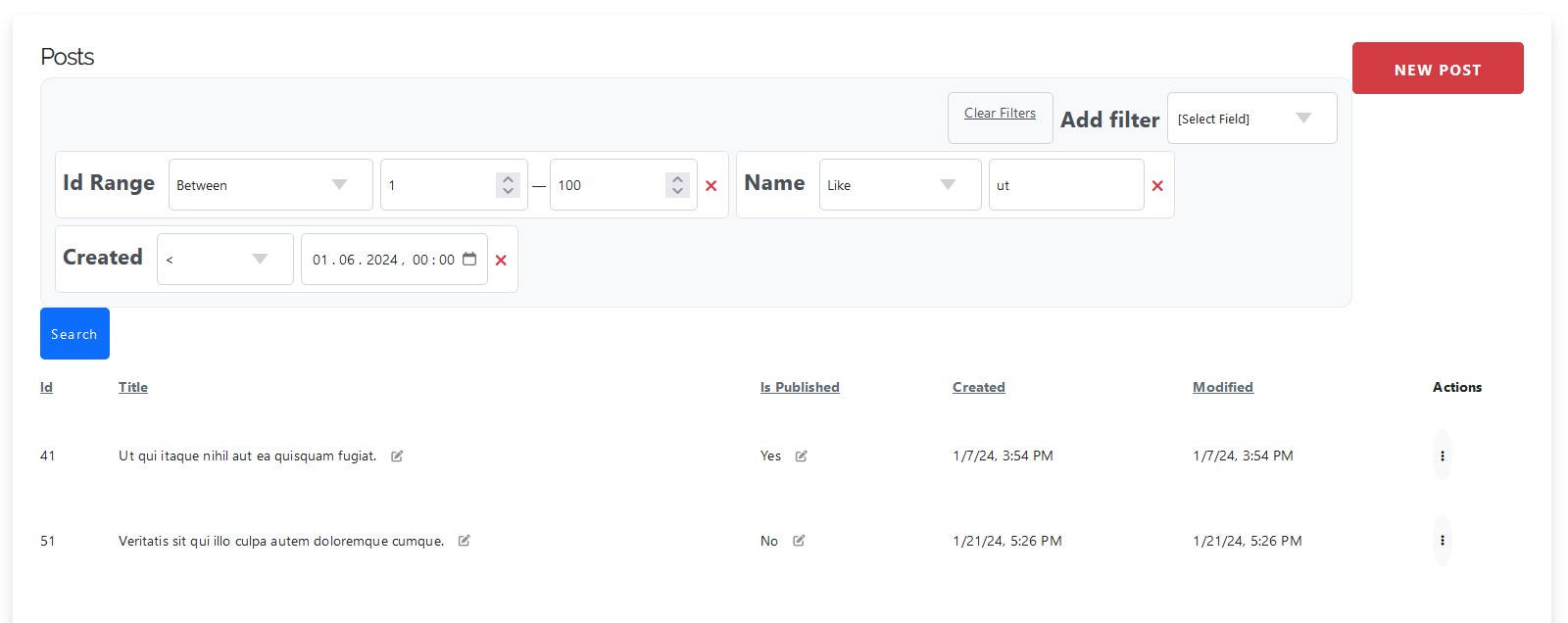
 This article is part of the CakeDC Advent Calendar 2024 (December 12th 2024)
This article is part of the CakeDC Advent Calendar 2024 (December 12th 2024)
 For production run Vite build
ddev npm run build
For production run Vite build
ddev npm run build
 This generates the assets directory inside webroot dir, the helper automatically load the files parsing the manifest.json
You can see in front the app
This generates the assets directory inside webroot dir, the helper automatically load the files parsing the manifest.json
You can see in front the app
 You can see a complete example in
You can see a complete example in